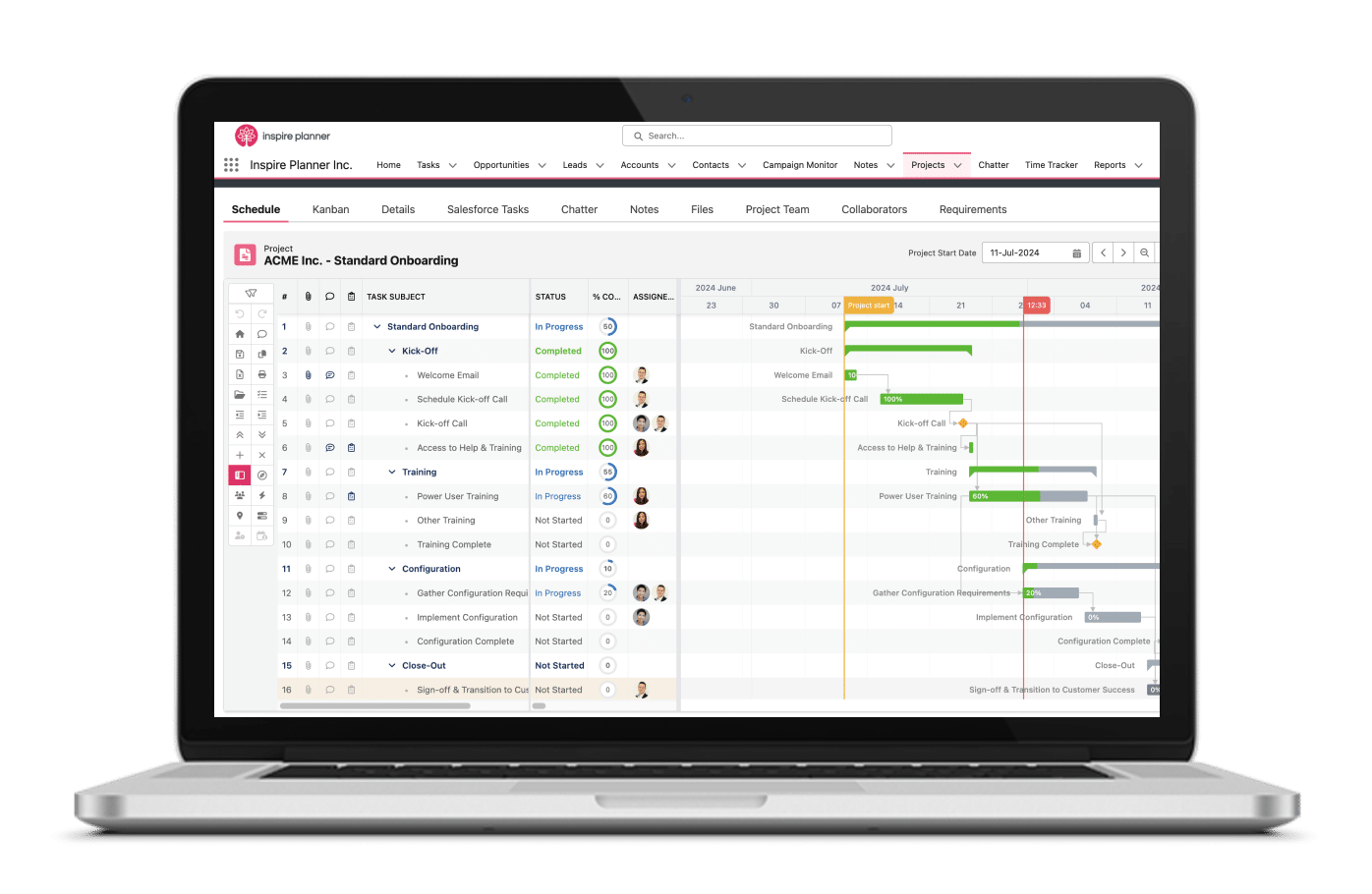Simple and affordable pricing
Try Inspire Planner free for 30 days and get unrestricted access to all our features. No credit card required.
Annual plans starting at
$25 USD
Per user/month
paid annually
Non-profits
FREE
First 10 licenses,
discounts available
on additional (11+)
- Onboarding Package required
- 10 Licenses minimum
Customers
Inspiring hundreds of teams worldwide
Testimonials
See why our customers love Inspire Planner

Marshall Bilodeau
Business Intelligence Analyst
Powerfully Simple
Our company is fairly new to Salesforce with a limited number of users running projects. However, as a certified PMP with more than 25 years of IT experience, I needed something to help me manage the multitude of Projects I’m involved with managing. I tried other products that were out there all with limited success. Basically I found them to be either too difficult to use for the end user or too expensive to fit our needs. That’s when I found “Inspire”.
For those PMs who’ve managed projects using either Excel or MS Project, Inspire is extremely intuitive and easy to set up. In fact, I had one of my existing projects up and running the very same day I installed Inspire and that was BEFORE I had even looked at the guidance Inspire provided!
As someone who has worked in IT most of their life and has dealt with various levels of tech support, I can tell you that the Inspire team is second to none. In addition, their sales team is extremely responsive and flexible. Not something you always see “after the sale”.

Rajesh Beri
Business Process and Solutions Architect
Best Native Salesforce Project Management Tool on AppExchange
As an Enterprise Organization, we had a diverse set of needs for Project Management solutions for different departments/functions. After trying out a couple of other native Salesforce Project Management solutions, all of our users loved Inspire Planner – just because of its simplicity and flexibility in managing project plans.
We have been an advanced user of Inspire Planner where we are using each and every functionality it provides including project planning, project flows, resource management, time tracking, and much more.
Happy to say that our experience has been great with the product as well as the team as they are really easy to work with, quick in answering questions as well as prompt in taking our feedback and turning it into product features.

Kevin Potter
Program Manager
Everything and More
After an extensive search on AppExchange, my company went with Inspire Planner to use as a basic Project Management tool. After only a few months, this basic tool turned into one of our most powerful tools. We increased our project management tenfold and we continue to increase it with each new release. The people at Inspire Planner know their system well and know how to apply it even better. There have been a few limitations along the way, but most of them are resolved with the next release and the others come from ideas that we couldn’t even dream about before going with Inspire Planner. Overall it’s one of the best apps and it’s only getting better.

Sara Rinderle
Vice President of Business Systems and Processes
Great App – more than just project management
Our company chose Inspire Planner for many reasons. 1 it was naive to Salesforce, 2 it is so easily integrated with the order object, 3 it allowed a project management schedule, and it is flexible for our engineering capacity plan! I must say the team has done a great job taking feedback and enhancing our features. We really have enjoyed working with them and we cannot wait to work on more projects! The best is yet to come. I would recommend this app to any company looking to streamline their process from opportunity, to order, to project schedule, to field service!
Onboarding Services
Customer Success Plans
Features
Complete Inspire Planner Feature List
Views
- Interactive Gantt chart
- Kanban Board
- Agile view (Backlog, Active Sprints, etc.)
- Task list view
- Calendar view (via native Salesforce calendars)
- Resource Allocation view
- Project Portfolio dashboard
- List views - Table, Kanban, and Split
- Intuitive drag and drop interface
- Custom fields
- Powerful filters
Time Tracking
- Track time against any Salesforce object
- (Project Tasks, Cases, Opportunities, Accounts, etc.)
- Automatic Stopwatch
- Track time manually on Salesforce Task record
- Track time manually via Time Tracker tab
- Daily and weekly views for Time tracking
- Timesheets
- Planned vs Actual effort
- Time entry approval (coming soon)
- Timesheet approval (coming soon)
- Time tracking only tasks
Reporting and Analytics
- Advanced Reporting and Analytics
- (with Salesforce reports and dashboards)
- Built-in reports
- Built-in dashboards
- Custom reports
- Custom dashboards
- Project KPIs
Security
- 100% Salesforce native
- Enterprise-grade security and privacy standards of Salesforce
- User Profiles
- Permission sets
- Record Level Security
- Field Level Security
Project and Task Management
- Waterfall and Agile project management
- Integration with native Salesforce tasks
- Advanced Task dependencies (FS, SS, FF, SF)
- Multiple Predecessors
- Unlimited projects
- Unlimited tasks and sub-tasks
- Unlimited milestones
- Unlimited portfolios
- Task assignments to Salesforce users, contacts and queues
- Task notifications and reminders
- Ready to start task indicator
- Task priority
- Project risks and issues (with Salesforce Cases)
- Critical path map
- Schedule baseline
- Project slippage
- Project variance
- Constraints
- Lag and lead time
- Free and total Slack
- Scheduling mode (Automatic vs Manual)
- Define non-working days and weeks
Automation
- Powerful project automation
- (using Salesforce Process Builder or Salesforce Flow)
- Unlimited project templates
- Project Template Stitching for Opportunity Products
- Automatic task assignments based on roles
- Integrations with 3rd party apps (via standard Salesforce API)
Collaboration
- Project team collaboration via Salesforce Chatter
- External sharing via Project portal for non-Salesforce users
- Project files management with version history
- Customer Community Plus Support (paid)
- Partner Community Support (paid)
- Relate projects to any Salesforce record
- Print and export project plans (to PDF or Excel)
- Mobile access (via Salesforce mobile app)
Resource Management
- Resource capacity and utilization planning
- Resource attributes (for users and contacts)
- Skills management
- Expertise management
- PTO management
- Custom attributes
- Manage resource’s working hours per day
- Daily, weekly, and monthly views of resource allocation
- Hourly and percentage allocation views
Project Financials
- Project budget and expenses
- Budgeted vs Actual project cost
- Resource hourly rates
- Earned Value
- Cost Performance Index (CPI)
- Estimated at Completion (EAC)
- Cost variance
- Effort variance
- Automatic Cost calculation based on effort and rate
Support
- Top-rated personal support
- Unlimited help tickets
- Extensive Knowledge Base full of step-by-step articles and videos
- Unlimited access to Inspire Planner training resources
- Access to Inspire Planner user community
- Different Onboarding packages
- Optional Premier Customer Success Plans
- Help ticket priority routing (premium)
- Configuration support & diagnostics (premium)
- Ongoing case assessment (premium)
- Annual or quarterly account review with a Customer Success Manager (premium)
- Custom development support & diagnostics (premium)
- Custom release schedule (premium
Frequently Asked Questions
Does Inspire Planner offer a free trial?
Here is how to install Inspire Planner trial in your Production or Sandbox:
https://help.inspireplanner.com/articles/Knowledge_Base/How-to-Install-Inspire-Planner-6-5-2020
Do all my Salesforce users require an Inspire Planner license?
- Create or manage projects
- Will have project tasks assigned
- Need access to reports and dashboards
Non-Inspire Planner users can still be assigned project tasks, which will result in standard Salesforce tasks, but they won’t see all the details without a license. Such users will have very limited project collaboration capabilities.
For example, the users without a license won’t be able to participate in Chatter collaboration, access shared files, log time for their tasks, see task dependencies, or any custom fields related to Inspire Planner. That is why we strongly recommend all project collaborators have a license.
Do external contacts require an Inspire Planner license to view projects?
If you need your external contacts to have full access to all the functionality of Inspire Planner, then you can use a paid Salesforce Community and purchase Inspire Planner licenses for such contacts
Does Inspire Planner offer onboarding help?
Yes, we have a required Standard Onboarding package. We also have a full professional services team that can help with any sort of additional customization, or guidance, on a per-hour basis. Please see the details here.
What kind of support does Inspire Planner offer?
Standard support is included in the license fee. It includes unlimited email help tickets, unlimited access to Inspire Planner Training Resources, as well as access to the Inspire Planner User Community.
Inspire Planner also offers two premium Customer Success plans, which include priority help ticket routing, support & diagnostics for extended configuration and development, assigned customer success manager, custom release schedule, and more.
For additional details, please visit our Customer Success plans page or contact us at customer.success@inspireplanner.com
Are there any discounts available?
Do you offer monthly payments?
Does Inspire Planner have a mobile app?
We support the following functions:
- Updating tasks
- View/update project attributes
- Posting to Chatter
- Logging time
- View reports and dashboards
The Gantt chart interface is not intended for mobile devices.